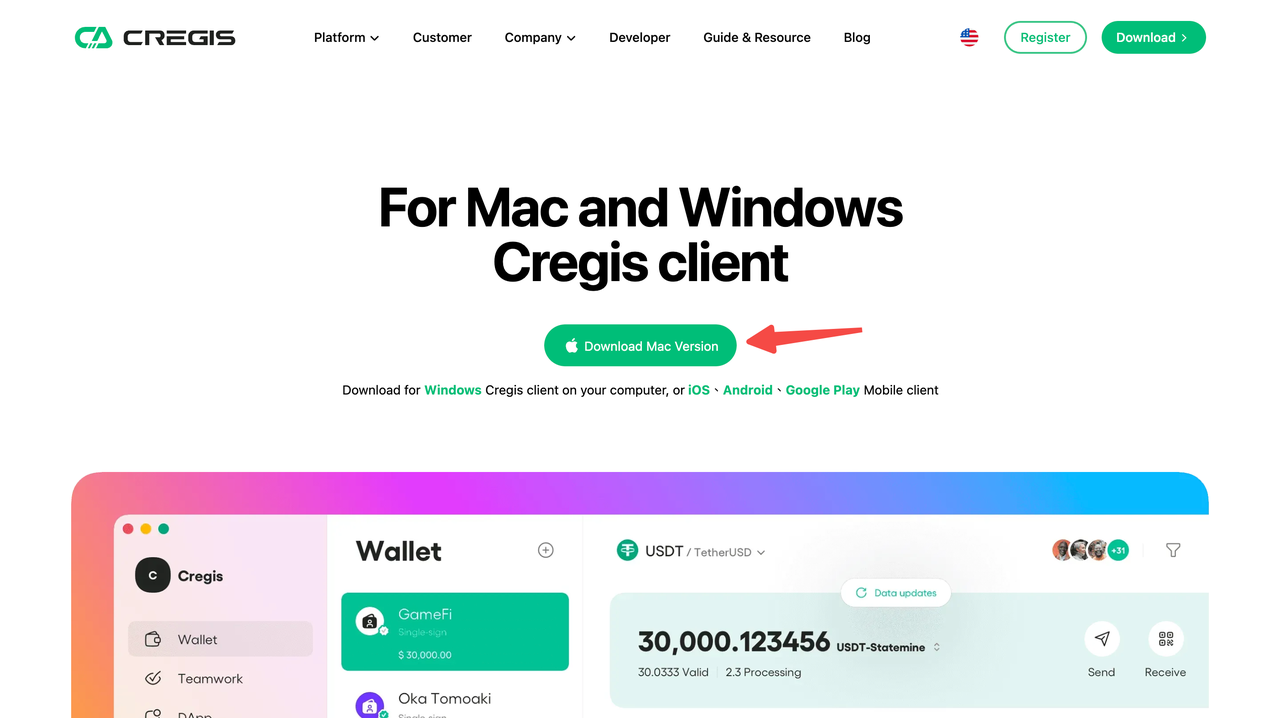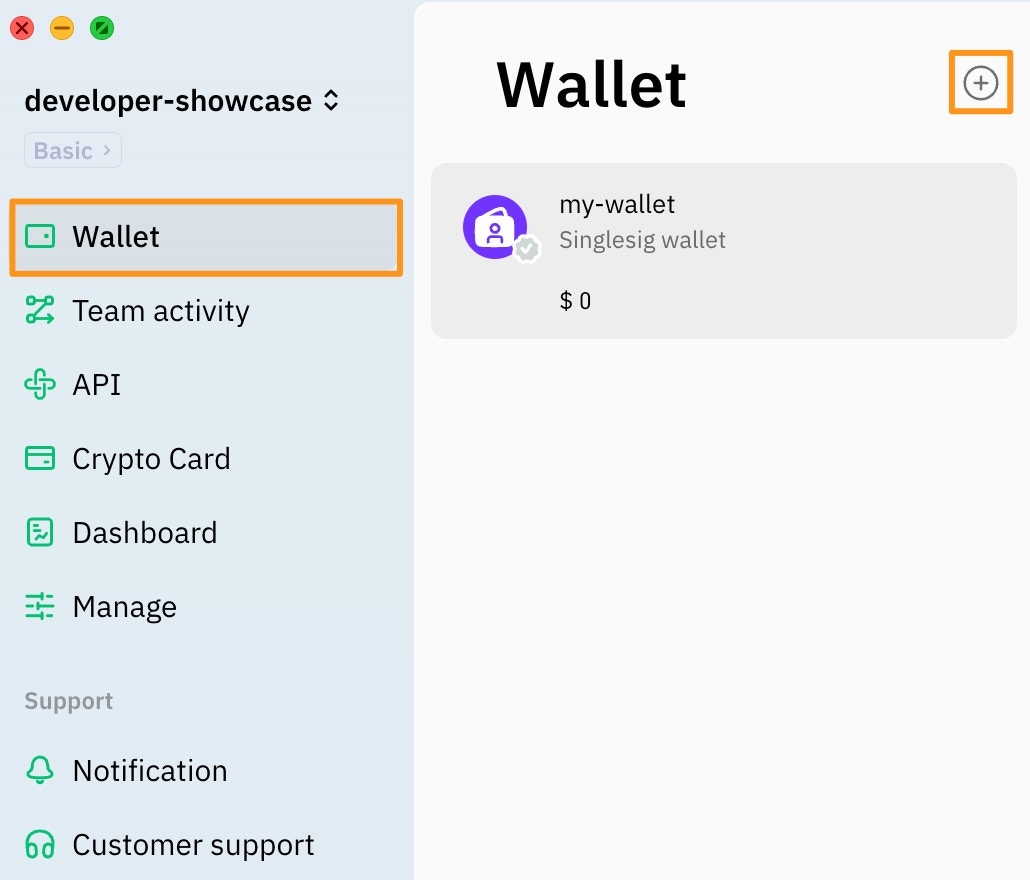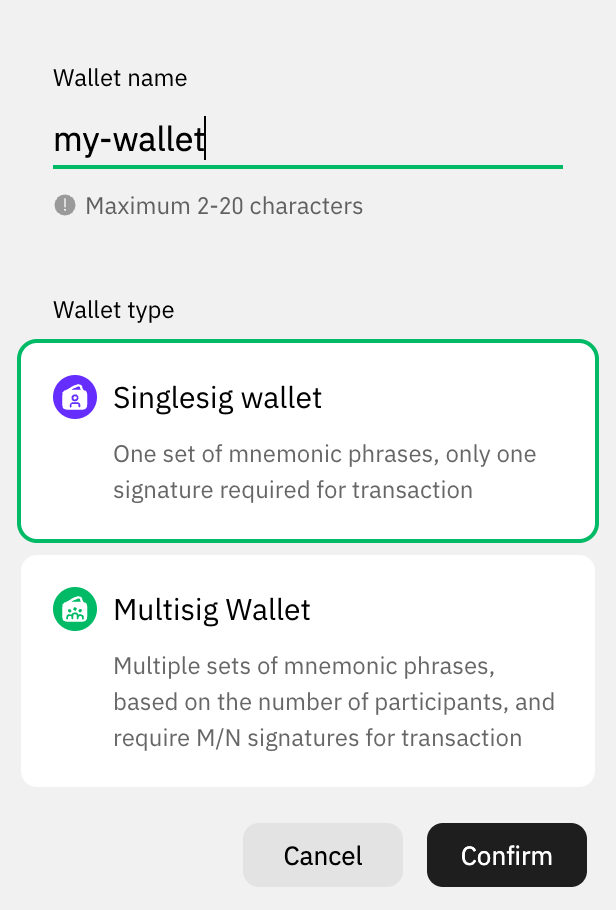Skip to main contentDownload the Cregis PC Client
Visit the download link https://www.cregis.com/download
Select your operating system to download the corresponding Cregis installation package. The package sizes are approximately:
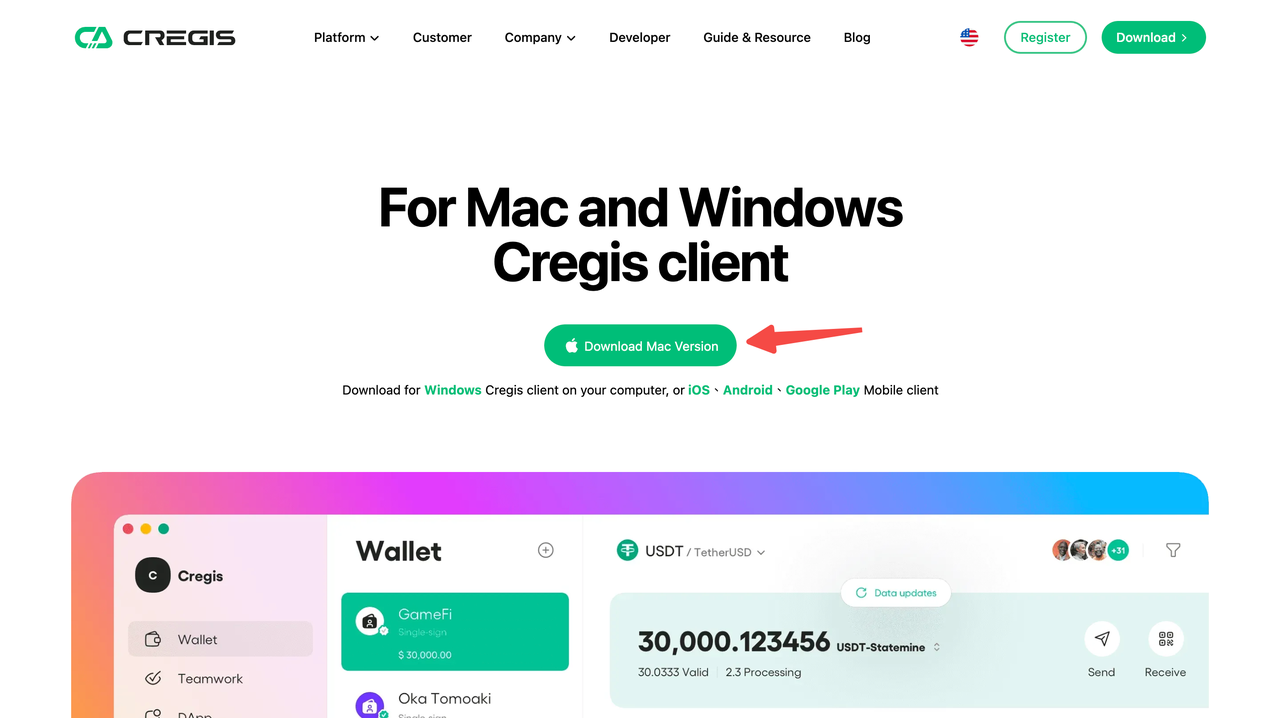
Register an Account and Log In
For details, refer to Registration and Login
- Register a Cregis account
- Bind Google Authenticator
- Log in to your Cregis account
Generate API Key
- Open the Cregis App
- In “Wallet”, create a wallet named “my-wallet”
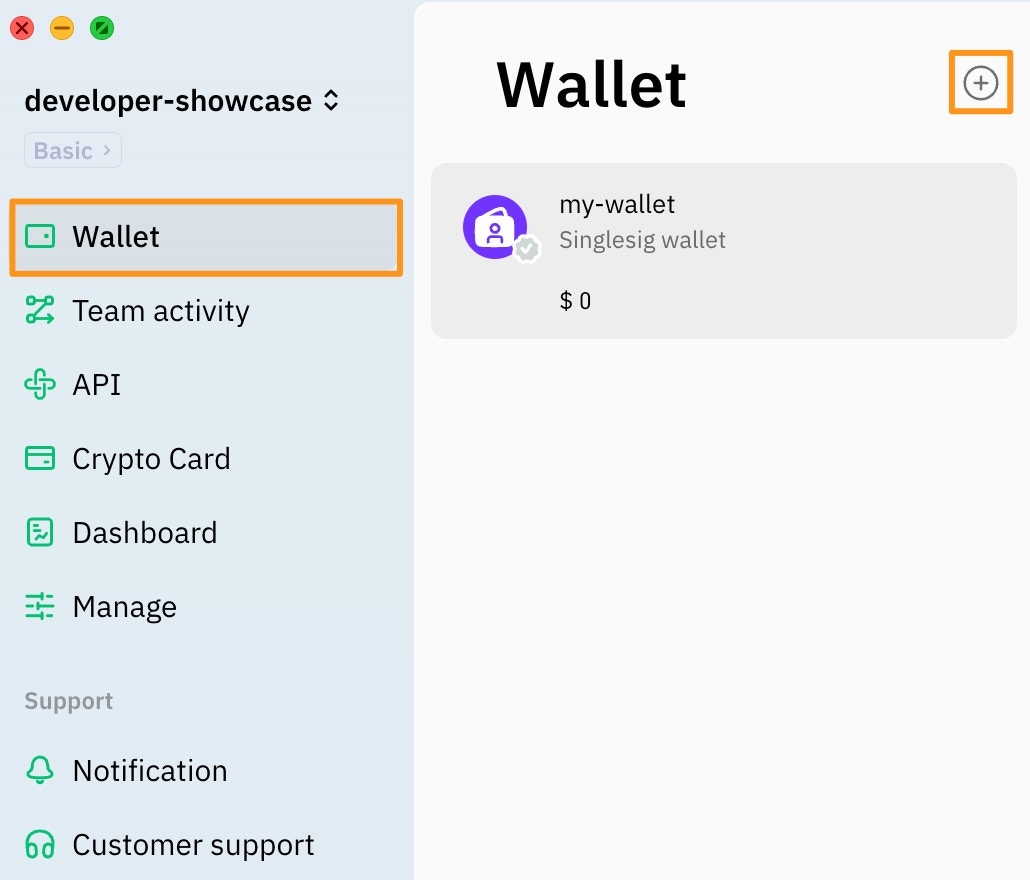
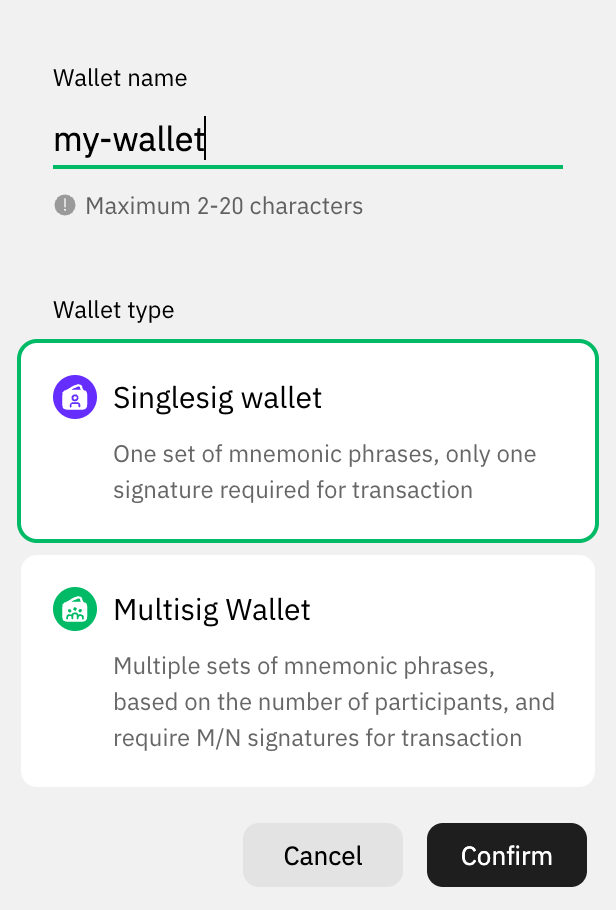
- Create Project
— API
— Payment Engine
Please keep your API Key, Gateway Server, and Project NO. safe and do not share them with others.
Test API Key
-
Choose the SDK you need: Java, Go, PHP, C#
-
Prepare the 3 key pieces of information required by the SDK:
API Key, Gateway Server, Project NO.
-
Java Test Case
For details on constructing HTTP Requests, refer to Request Description